Instructions for 24-Hour Blood Pressure Monitor Study for Caregivers
These instructions are for caregivers of children participating in a 24-hour ambulatory blood pressure monitor (ABPM) study through Children’s Hospital of Philadelphia (CHOP).
Please read and follow each step carefully. If you have questions, you can:
-
Call the Division of Nephrology at 215-590-2449 – Monday through Friday, 8am – 4:30pm.
-
Send a message through MyCHOP – Monday through Friday, 8 am – 4 pm.
A QR code at the end of the document links to a video demonstration on how to apply the cuff and complete the study. You may also schedule a free MyCHOP video visit with the ABPM coordinator for further assistance including applying the cuff, using the monitor, or other questions.
Important study information:
-
Automatic readings: The monitor will take blood pressure readings every 20 minutes during the day and every 30 minutes at night while your child sleeps. Your child should try to stay still and avoid talking during each reading.
-
Duration: The monitor should be worn continuously for 24 hours. You can start the study at any time but must turn off the monitor exactly 24 hours after starting.
-
Activities: Your child can go about their usual routine but should avoid sports, heavy activity, and video games, as these may affect blood pressure. Watching TV and using a phone are allowed.
-
Bathing: It’s best for your child to bathe before the study. If a bath is needed during the study, remove the monitor first. Do not get the monitor wet. However, if the monitor does get wet, there is no shock hazard. Try to bathe between readings, but don’t worry if one reading is missed.
-
Sleeping: Place the monitor under or next to your child’s pillow at night. It will continue to take readings without making noise.
-
Patient diary: Please fill out and return a completed diary with the equipment at the end of the study.
Patient instructions:
Diary
As part of the study, please complete the patient diary provided in the kit. Return the completed diary with the rest of the equipment once the study is complete. If you need to print another copy, please click here. In the diary, record:
-
Monitor start and stop times
-
Bedtime and wake-up times
-
Any blood pressure medications taken, with doses if possible
-
Stressful events or emotions that may affect blood pressure
Note: You don’t need to record the actual blood pressure readings. The monitor automatically stores them for download when returned.
Applying the blood pressure cuff
-
Make sure the cuff fits your child’s arm. If it doesn’t, call 215-590-2449 before starting the study to request a new one.
-
Apply the cuff on the arm specified by your healthcare provider. Usually, this is the opposite arm from your child’s dominant hand. For example, if your child is right-handed, it would be worn on their upper left arm. There may be a medical reason for the cuff to be worn on a specific arm. If so, please apply it to the correct arm.
-
Place the cuff directly on your child’s skin under loose or short-sleeved clothing. Align the arrow labeled "ART" on the cuff with the artery at the bend of the elbow. The arrow will be more towards the body than centered. The cuff should sit about 1 inch above the elbow bend.
-
The hose must run up towards the shoulders and neck, as shown below. It can go under or over clothing.
-
The cuff should be snug but comfortable. It should not pinch. It can be adjusted if needed during the study.
-
Attach the monitor to the provided belt, your child’s own belt, or place it in a pocket if it fits securely.
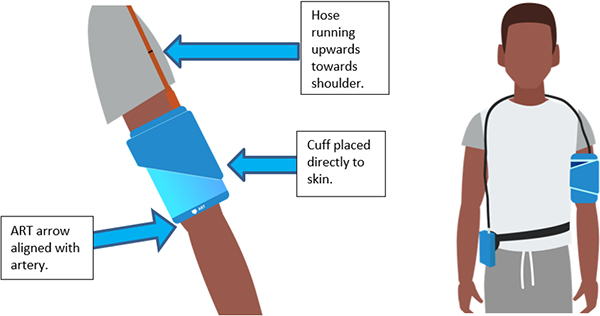 |
Starting the 24-hour study
-
Insert batteries to power the monitor.
-
Hold down the round button until the time displays on the screen.
-
Press the round button again to take the first blood pressure reading. The monitor will count down from 5 and take the first reading. After the reading, you’ll hear a long beep, confirming the reading is recorded.
The monitor will then automatically take readings every 20 minutes during the day and every 30 minutes at night. The screen will go dark, but the monitor is still working. The monitor will not beep at night, but it is still recording and storing all readings. Do not press the button during a reading unless you need to cancel it.
Troubleshooting error codes
If you hear several quick beeps, this is an error sound. It means the monitor couldn’t record a reading. The monitor will automatically try again in 30 seconds. It’s normal to hear error sounds a few times during the study. If you hear several error sounds in a row, try the following:
-
Make sure the cuff is snug; gently tighten it if it’s loose.
-
Confirm the ART arrow is still aligned with the artery.
-
Make sure the hose isn’t twisted or bent.
-
Remind your child to remain still and quiet during readings
For specific error codes:
-
EC03: The stop button was pressed during a reading. Avoid pressing it unless you need to cancel the reading.
-
EC10, 20, 30,40, 50, 60,70, 80, 90: Movement or misalignment. Make sure the cuff is aligned with the artery and remind your child to be still during the reading.
-
EC52 or82: Kinked hose. Check the hose for kinks or twists. Adjust as needed.
-
EC62: Cuff is too loose. Tighten it.
-
EC16 or 26: Low battery. Call us at 215-590-2449.
Completing the study and returning the kit
After 24 hours:
-
Turn off the monitor: Hold the round button until a message asks to confirm shutting down.
-
Use the down arrow to highlight ‘yes,’ then press the round button again to select ‘yes.’ If you do not turn the monitor off, it will continue to run and register error codes. The study may need to be repeated.
-
Place all items in the return box:
-
Monitor and cuff
-
Carry case
-
Belt
-
Completed diary
-
Take the box to a UPS store or UPS access point and ask them to scan it to receive a tracking receipt. Do not use a drop box, post office, or FedEx for returns. If you have misplaced your return box, call 215-590-2449 so we can send you a new one.
Returning the equipment promptly ensures timely processing of results. If it isn’t returned within 30 days, you may be billed $2,200 for replacement.
To watch the video, scan the QR code below or visit https://info.chop.edu/BloodPressureStudy.
Reviewed December 2024 by JoAnn Panus BSN, RN, CPN, and Selasie Goka, MD